Welcome to programming class. In this page, I will tell you how to make programming in Microsoft Visual C++ Express.
1. First, you go to "Run", type "vcexpress".
2. Then you can see Microsoft Visual C + + 2010 Express.
3. Click New Project.
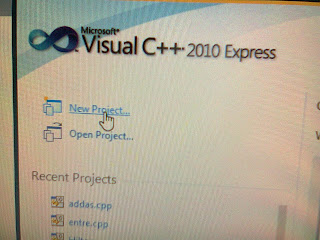
4. Click Empty Project, write name, example “world.cpp”, click OK.
5.Right click Source Files, click Add, click New Item..
2. Then you can see Microsoft Visual C + + 2010 Express.
3. Click New Project.
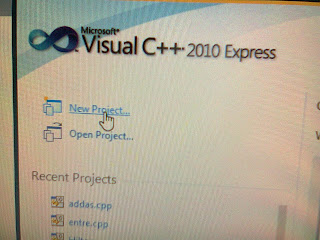
4. Click Empty Project, write name, example “world.cpp”, click OK.
5.Right click Source Files, click Add, click New Item..





No comments:
Post a Comment